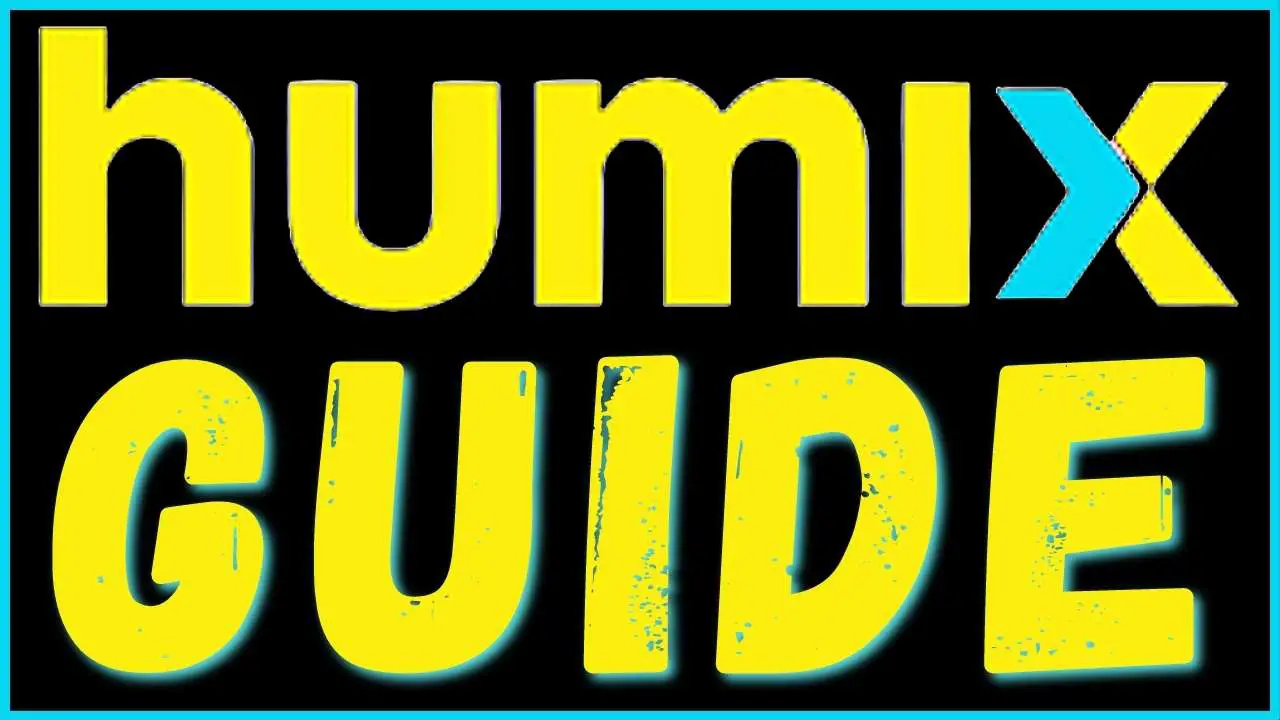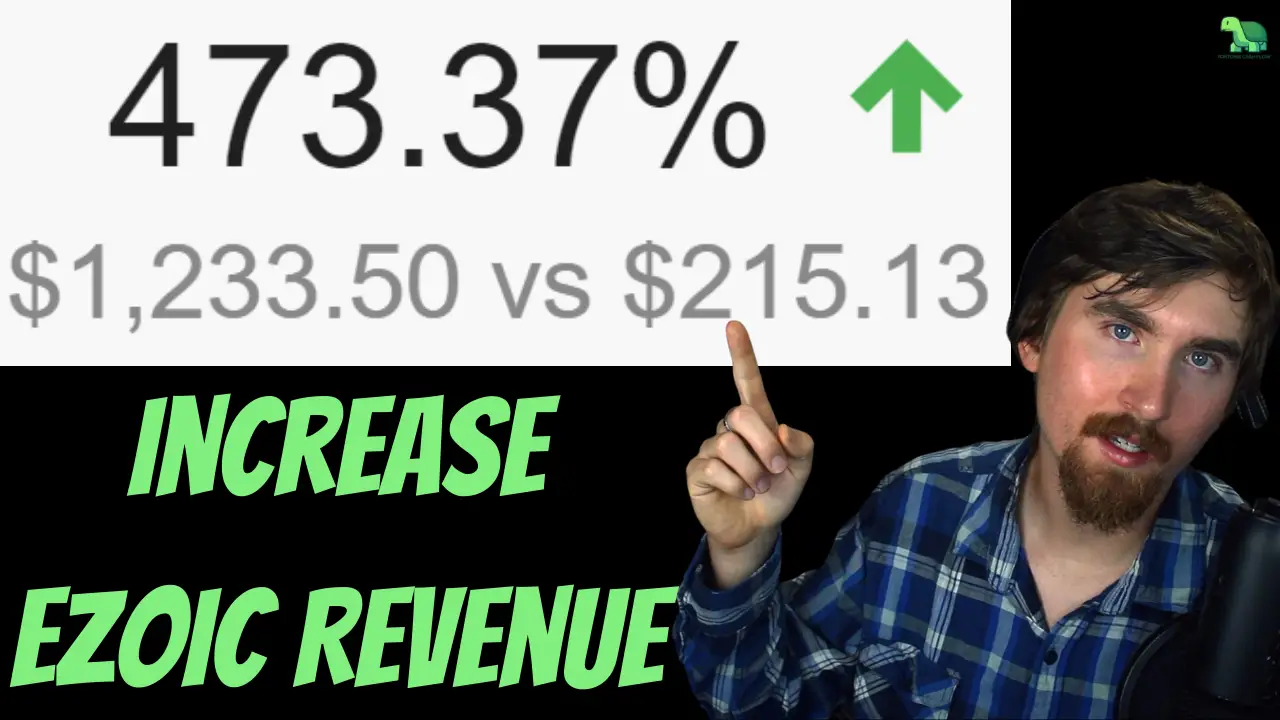I’ve experienced transferring websites both on the buyer’s end, and the seller’s end, so I have a good amount of experience with how it’s done.
In this article, I’ll be focusing more on selling a website, specifically with Flippa, but most of this will be useful information to know when buying a site as well.
Anyway, let’s get started.

Table of Contents
My Experience Buying and Selling my Site on Flippa
I bought a website on Flippa about a year ago for 1,038.98 and spent $72.85 on content. That’s all in at 1,111.83.
Since I’ve owned the site, it’s generated me $154.12 in passive income.
I ended up selling the site for $1600. After Flippa fees I took home $1,390.
| Cost to buy | -$1,038.98 |
| Added content | -$72.85 |
| Generated income | +$154.12 |
| Sold for | +$1600 |
| Flippa fees | $-210 |
| Total Earned | 439.29 |
| 1 Year ROI | 439.29 (38%) |
That means in total this site has earned me $432.29 in one year off a 1.1k investment.
That is about a 38% return on investment. Not too bad.
The Process of Selling a Site on Flippa
So, the process of selling a website on Flippa is actually a lot simpler than you might think. The downside to Flippa though, is you have to do the transfer process all on your own, unlike with Motion Invest, where they will do it for you.
However, the reason I went with Flippa and not Motion invest, is because, for smaller sites, I think a bidding platform is the way to go. I got a lot more money for this site than I would with Motion Invest.
Step 1: Set up the Sale
So the first thing you have to do is set up the sale. That’s the easy part, just follow what Flippa tells you. Hopefully, you’ve been keeping track of your income and expenses each month because you will need to input that information.
You also need to add proof of income, for that I just took screenshots of everything, Amazon, Ezoic, etc, going back about a year. Then I just made a short video of me going through the screenshots.
You will also need to upload your analytics info, but that’s easy. Just connect your account and all the data is added automatically.
Finish filling in whatever other info they ask you and you are good to go.
The cost to add your listing on Flippa is $50, even if the site never sells. If the site does sell, Flippa takes another 10% of the sales price.
Step 2: The Bidding Process and Accepting Bidders
Once your site is added you will have to manually accept new bidders unless you turn that setting off. That’s good because some people’s profiles look a bit sketchy and you don’t want them bidding on your site.
I messaged most bidders before accepting them just to make sure they were serious about buying.
The Flippa bidding process goes on for 30 days, if there are no bidders or it doesn’t meet your reserve price, the listing is turned into a normal listing instead of a bid.
Once the site has sold, the fun part begins.
Step 3: Set up Escrow and Transfer Items
As soon as the site is purchased you’ll need to start escrow. The buyer needs to send the funds there before you do anything.
Once the funds are cleared you will get an email to move forward. Here’s what you need to do next:
Send the domain to the buyer, you’ll need their registrar information, then go to your registrar and find the transfer domain option. pretty simple.
Next, you need to download a backup file of your website. I used the plugin Updraft pro backup/restore. I sent the file to Google Drive and shared it with the buyer.
The file needs to be uploaded to the buyers hosting account, and they will need to create a website to host the files on and point the URL to it.
To make sure everything goes smoothly, make sure the nameservers on the domain are pointed to their hosting provider at least 24-48 hours before transferring everything.
After that, just give the buyer the analytics info and anything else they might need.
The buyer will need to contact Ezoic if they want to set up ads, and they will need to apply to Adsense. They also need to change any affiliate links to their own.
Here’s an email Ezoic sent me when I told them I was selling a site, they said:
“In order to remove the site, the integration will need to be removed so just keep in mind there may be some time where ads will not be displayed on the site throughout the transition. Once the site is removed, the new owner will sign this up and will have to undergo the review and setup process. However, since the site has already been approved this should not be an issue.”
Ezoic Team
Also, here’s an email that explains what the buyer needs to do:
“Please can you or the new owner complete the following step so that we can authorize your request to remove the site from your account? >
1. upload a .txt file on their site with the exact phrase [Ezoic account verification #[00000”. please let us know the URL where that is located and then we can get the process started for you.
2. Remove integration from Ezoic (point the name server addresses at your registrar away from Ezoic) The new owner will need to open a separate ticket – they can do this via our knowledge base at support.ezoic.com, and we can help them add the domain to their account and transfer the placeholders across to the domain in that account. There will be a period where ads aren’t showing on the site whilst the new publishers reintegrates (which can take up to 24 hours) and the placeholders are copied over.”
Ezoic Team
Once the buyer has received everything and is happy, they will confirm it on Escrow and the transaction will be complete. You’ll receive your money in a few days.
Making Money Buying and Selling Site on Flippa
Selling a site on Flippa is pretty simple, and once you get good at it, you can flip websites and make some pretty decent returns on your money
A big thing to remember is your profit is in the purchase. When I bought Dryfoodcraze a year ago it was making no money. I probably could’ve talked the seller down to $500 and made even more profit.
But that was my first time buying a site and was just excited to get started. But in the end, even if I lost money I think it was worth it just for the learning experience.
Conclusion
I think everyone interested in this business should start buying websites because eventually the transfer process will be something you need to do, and it’s better to mess up a small site by doing it wrong than to have a 5 or 6 figure site get destroyed by a failed transfer.
I hope this article answered all your questions about selling or buying a site with Flippa. If you have any questions leave a comment on the video below I’ll try to answer them all.
Video:
(Coming soon)